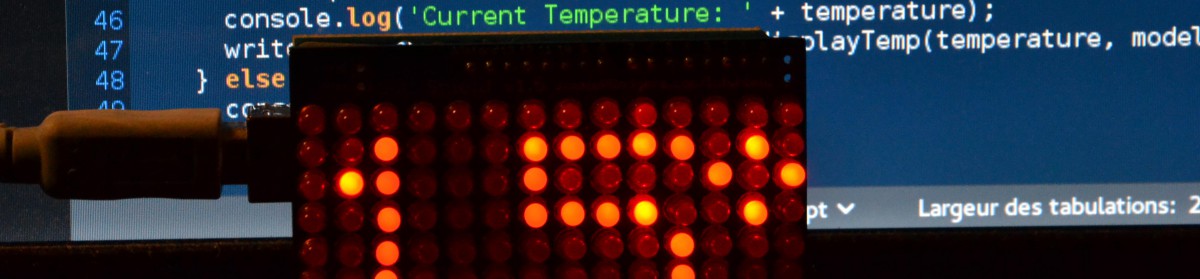La vie est un chemin qui se parcourt dans un seul sens. La reprendre à zéro est impossible. On peut choisir sa destination, réfléchir quand on arrive à une intersection, ralentir, accélérer, décider de ne plus refaire les mêmes erreurs, on ne revient jamais en arrière.
Les Âmes croisées, Pierre Bottero
Ce sont d’abord les yeux, Bohem. Toujours. Le reste vient plus tard.
Les Voix des Brumes, Henri Loevenbruck
This community is misunderstood by the media… and unfortunately, the media is the message out to the non geek, non hacker community.
DEFCON Documentary
Une chose que j’ai apprise dans ma vie est qu’il ne faudrait jamais regretter l’amour. À de nombreux points de vue, c’est lui qui nous définit. Pour ça, j’ai eu de la chance. J’ai été aimé, et j’ai aimé. Finalement, c’est la seule chose qui compte. Les rêves des hommes tombent toujours en poussière.
Les Epées de la Nuit et du Jour, David Gemmel
Le plus grand changement aurait lieu quand tous les hommes refuseraient de prendre l’épée, quand la guerre ne serait plus considérée comme glorieuse, mais comme obscène.
Les Epées de la Nuit et du Jour, David Gemmel